Labor Redistributions in LoboWeb Self Service
Labor redistribution processes provide a means to use one system for faculty, students and staff instead of multiple forms and varied end locations to make the corrections and changes.
LoboWeb Employee Self-Service/ Banner form PHA
REDS provides departmental data entry access into Banner. The department is responsible for maintaining documentation supporting the redistribution. In addition, the Cost Transfer policy (2450) has specific requirements for reallocation of direct charges to, from and between federally sponsored awards projects. Please refer to this policy when appropriate.
NOTE: Labor Redistribution is used to correct a labor charge after a payroll has run and posted.
In order to initiate a Labor Redistribution the Department Labor Redistributions BAR is required. The ability to initiate a transaction is available based on organization level security, as specified in the BAR request.
In general, the Labor Redistribution must be processed by the employee’s “home” department.
Labor Redistributions are processed in LoboWeb Self-Service. The form can be found in the lower right-hand corner of the Employee Dashboard page. See screen shot below.
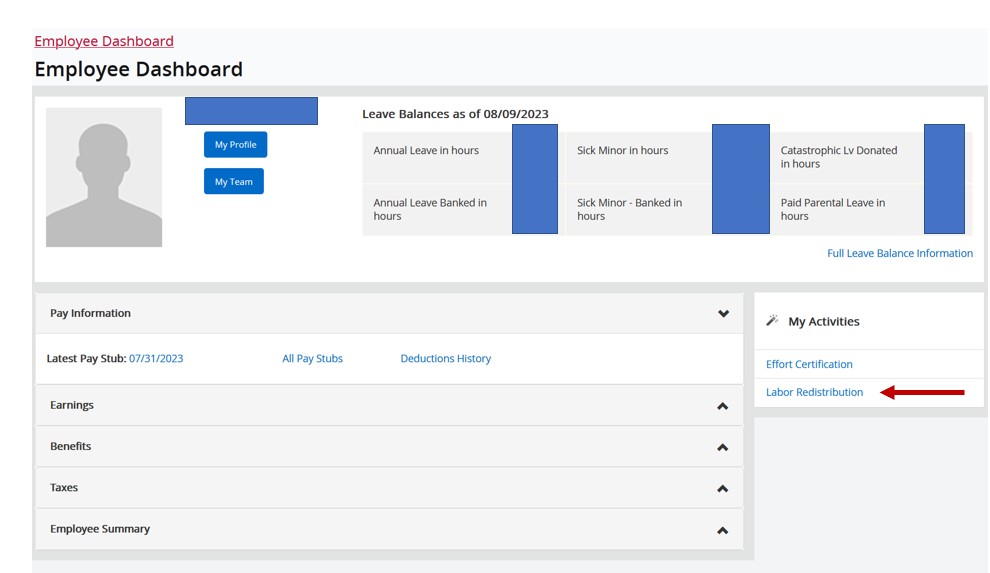
For instructions on entering a Labor Redistribution, go to https://fssc.unm.edu/job-aids.html for the Job Aid titled “Banner Labor Redistribution – PHAREDS.” These instructions can be downloaded and printed for your use.
