FRIPSTG
This form is used by departments to look up the grants that an employee is associated with. You can enter an employee’s Banner ID or click on the dots to the right to look up an employee by name.

When looking up a person, you can enter a name or partial name with the “%” wildcard, and then click “Go.”
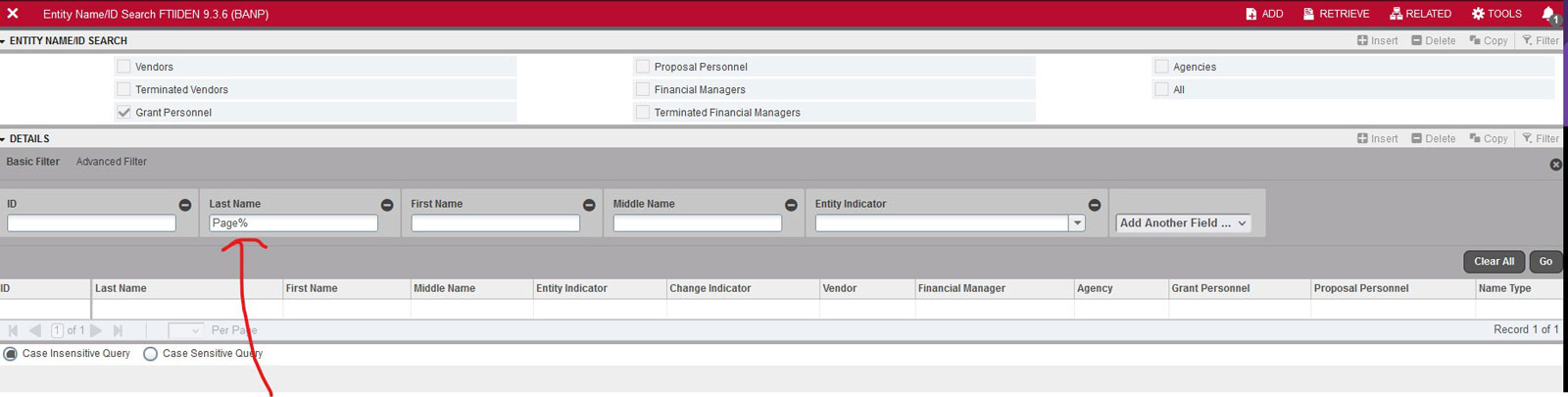
On the results page, you can double-click on the correct employee and the Banner ID will populate on the main FRIPSTG page.
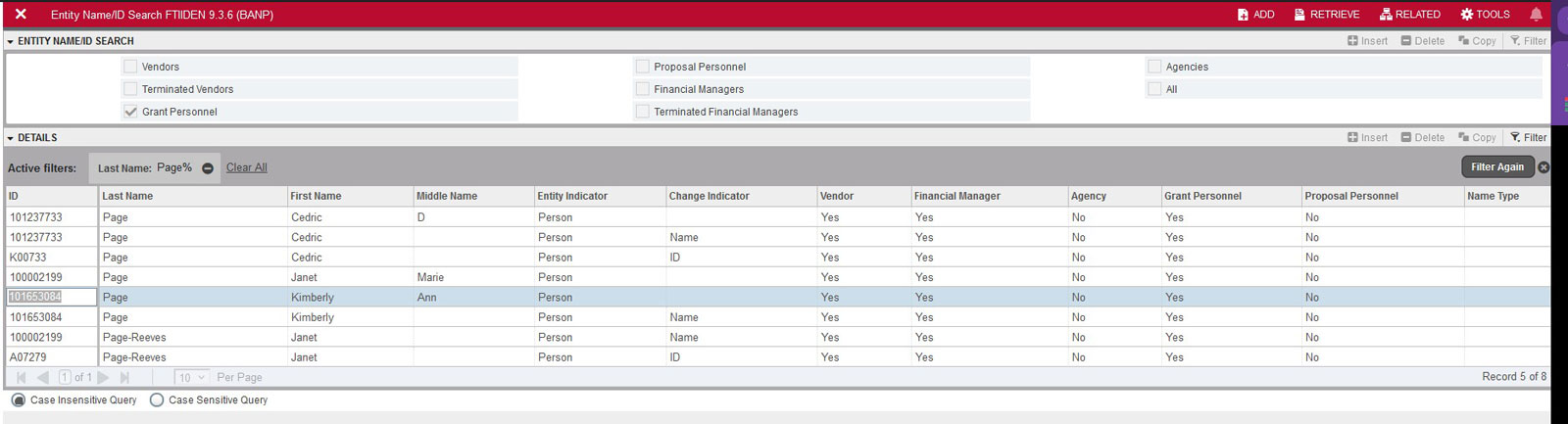
After entering the employee’s Banner ID and Clicking “Go,” the results page looks like this:
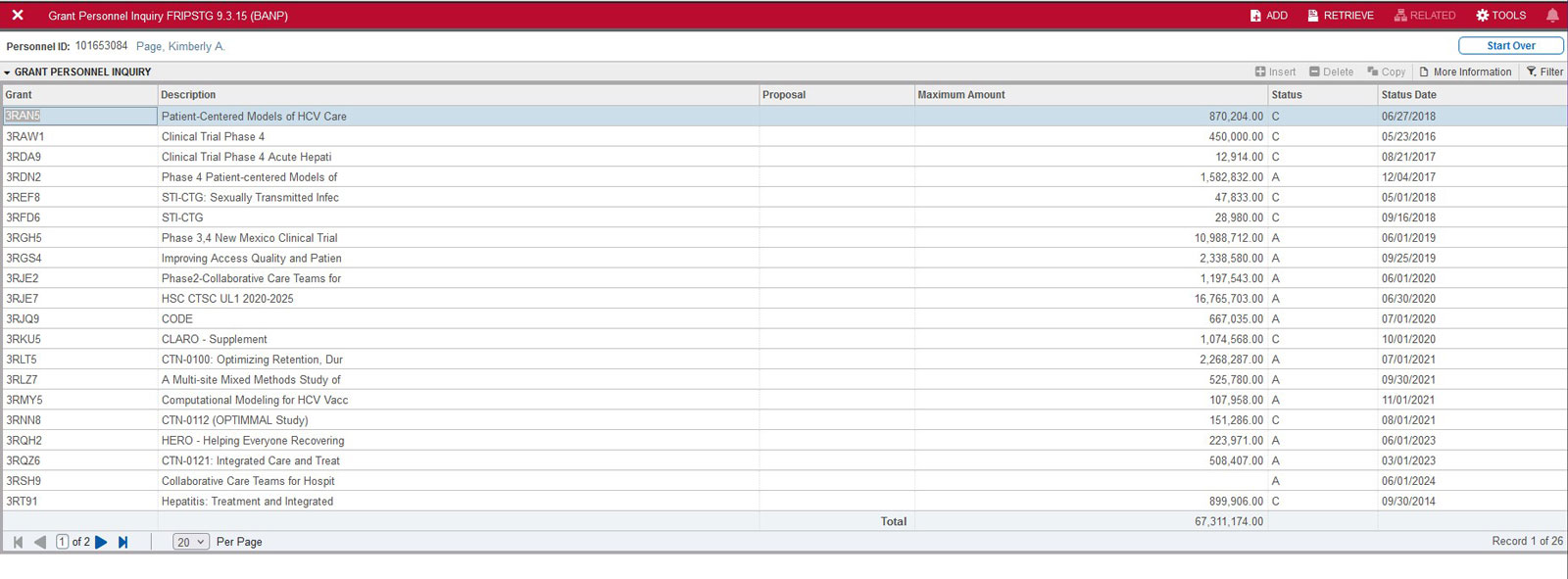
You can see the grant codes for the grants this person is associated with in the left-hand column.
