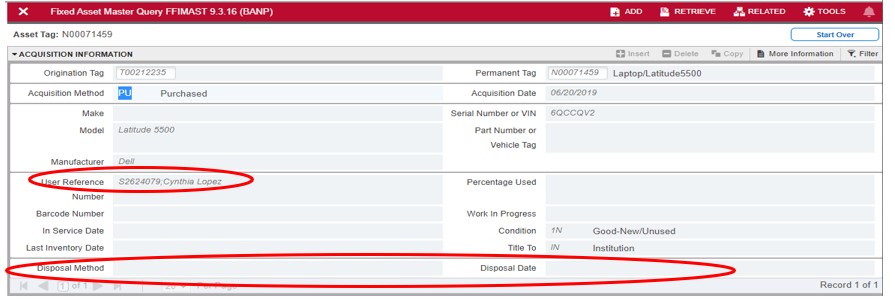Banner Inventory Form - FFIMAST
Type the Asset Tag number in the Asset Tag field. Select "Go."

Master information on the asset is displayed, such as date entered into inventory, description, and cost.
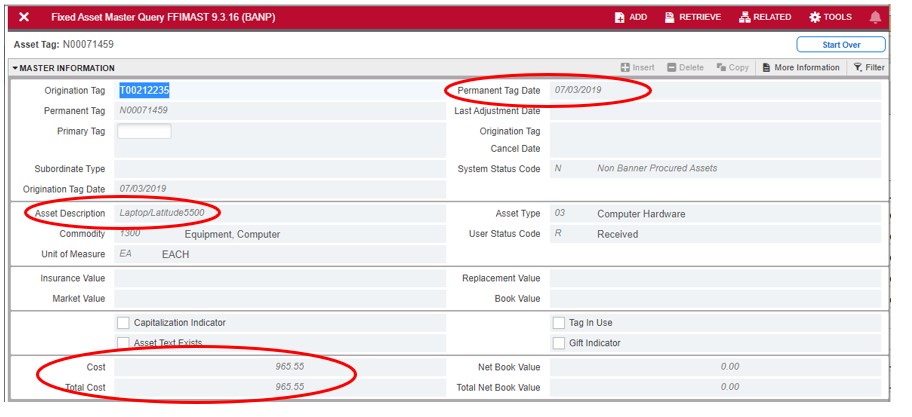
Select Next Block again. This screen will give you Acquisition information on the asset, and will tell you if the asset has been disposed of.