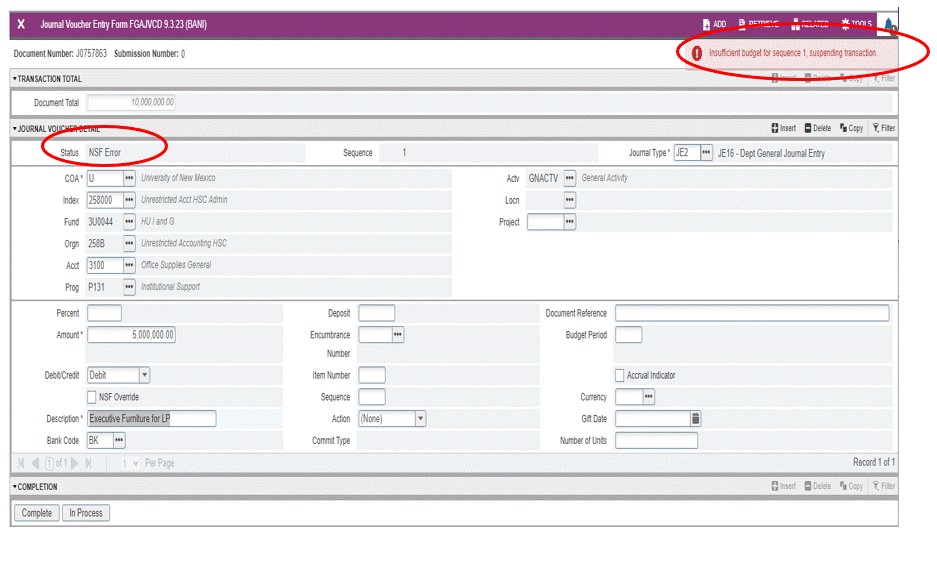How to tell you are in NSF status
Indicators of NSF:
Initiator of document will see an error message while attempting to complete the document if the organization is already in an NSF condition (insufficient budget to fund actual transaction). Your requisitions in LoboMart will be rejected if your organization is already in NSF condition. You can complete JVs if your organization is in NSF. These JVs, however, will be routed to the NSF Queue. If all the lines in the JV summary form have a “P” indicator on, they are postable. An “E” indicator means there is an error, and the JV will not post. An “N” indicator means NSF and the JV will be routed to the NSF queue.
If the organization spends into a deficit while a document is pending approval, the document will be routed to an NSF approval queue after the regular approval. Note: When a JV entry for an index is an NSF fund level 3 is attempted, you will receive the following message "Insufficient budget for sequence“X”, and the status on the Transaction Summary will be “NSF Error.” See screen shot below. This alerts you to the NSF status. Banner will direct the document to the NSF Queue for additional evaluation by the authorized budget manager who may reject the item or require a budget adjustment prior to permitting the JV to post.
Initiator can track a document in Banner to ensure it posts (FOAAINP).