FRAGRNT
Grant Maintenance Form. This screen is maintained by your Fiscal Monitor. You can view details about your grant. Go to form FRAGRNT. Enter the grant number (ex: 3RLK6) and click Go.
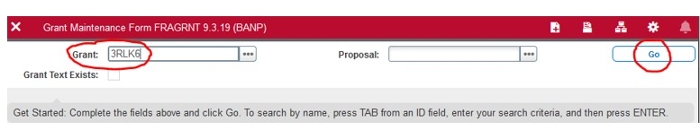
This displays the grant information.
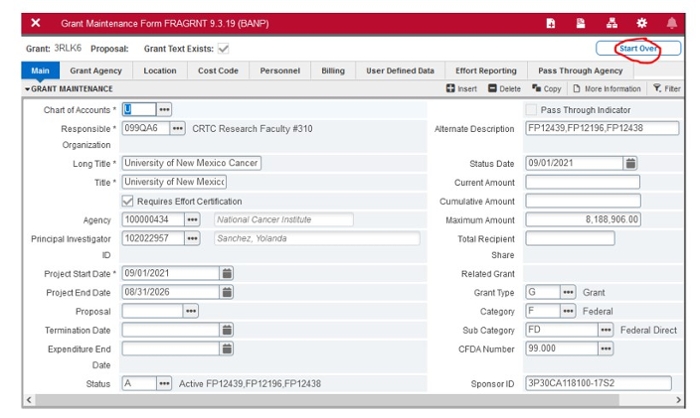
Notice the tabs along the top. You can click Start Over in the upper right to enter a new grant number. Either Click on a tab or select Next Section at the bottom of the screen to cycle though the tabs.
