Viewing Documents
A document does not have to be in your approval queue to view it. You can use the View Document query under the Finance Tab in LoboWeb Self-Service to view documents, such as requisitions, purchase orders, and invoices. Enter the document type and number. You can then choose "View Document" and/or "Approval History" for a list of possible approvers.
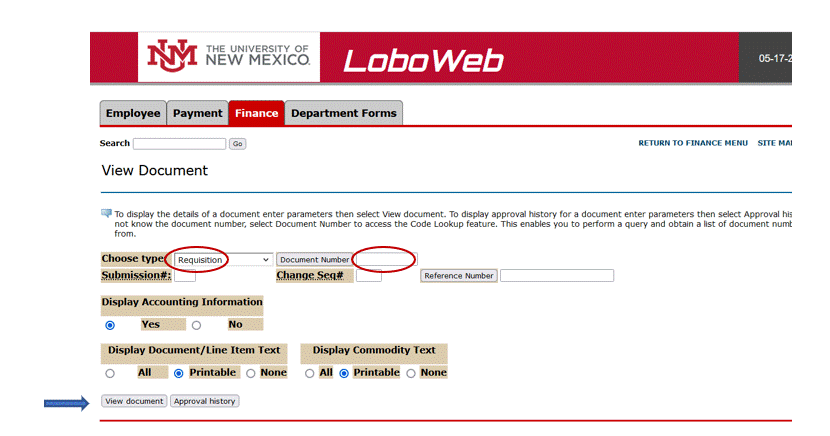
Note: You can also view LoboMart Requisitions and Purchase Orders in LoboMart itself. Information on PCard purchases (other than through LoboMart) can be accessed with Banner Form FGIDOCR by entering individual Sxxxxxxx document numbers.
